造你自己的 Spring Boot Starter 组件
自动配置
遥想以前,Spring 集成其它模块往往需要大量的 XML 配置和 Java 配置,经历过 SSM(Spring、Spring MVC、MyBatis)或者 SSH(Struts、Spring、Hibernate)框架搭建和填空的人们应该深有体会,特别费时费力,直到 Spring Boot 的流行才有所改善。
Spring Boot 简化配置,开箱即用,得益于自动配置(auto-configuration)。开启了自动配置的 Spring Boot 程序会尝试猜测和配置我们可能需要的 Bean。如果我们给一般的 Spring Boot Web 程序(添加了 spring-boot-starter-web 依赖的 Spring Boot 程序)关联的 application.yml 文件增加一行:
debug: true
程序启动成功后,可以在控制台观察到一段叫做 CONDITIONS EVALUATION REPORT 的冗长日志,下面截取若干部分:
============================
CONDITIONS EVALUATION REPORT
============================
Positive matches:
-----------------
...
EmbeddedWebServerFactoryCustomizerAutoConfiguration.TomcatWebServerFactoryCustomizerConfiguration matched:
- @ConditionalOnClass found required classes 'org.apache.catalina.startup.Tomcat', 'org.apache.coyote.UpgradeProtocol' (OnClassCondition)
...
Negative matches:
-----------------
...
EmbeddedWebServerFactoryCustomizerAutoConfiguration.JettyWebServerFactoryCustomizerConfiguration:
Did not match:
- @ConditionalOnClass did not find required classes 'org.eclipse.jetty.server.Server', 'org.eclipse.jetty.util.Loader', 'org.eclipse.jetty.webapp.WebAppContext' (OnClassCondition)
EmbeddedWebServerFactoryCustomizerAutoConfiguration.NettyWebServerFactoryCustomizerConfiguration:
Did not match:
- @ConditionalOnClass did not find required class 'reactor.netty.http.server.HttpServer' (OnClassCondition)
EmbeddedWebServerFactoryCustomizerAutoConfiguration.UndertowWebServerFactoryCustomizerConfiguration:
Did not match:
- @ConditionalOnClass did not find required classes 'io.undertow.Undertow', 'org.xnio.SslClientAuthMode' (OnClassCondition)
...
Exclusions:
-----------
None
Unconditional classes:
----------------------
org.springframework.boot.autoconfigure.context.ConfigurationPropertiesAutoConfiguration
org.springframework.boot.actuate.autoconfigure.info.InfoContributorAutoConfiguration
...
这份报告分为四个部分:Positive matches、Negative matches、Exclusions、Unconditional classes,顾名思义,对于这个程序内嵌的应用服务器,只有 Tomcat 的配置类是匹配的,而 Jetty、Undertow、Netty 的配置类均不匹配,它们共同的外部类则是一个自动配置类:EmbeddedWebServerFactoryCustomizerAutoConfiguration,这就是 Spring Boot 提供的内嵌应用服务器的自动配置。
自动配置类满足一些条件时,即匹配,框架就自动进行了配置,例如,如果你在 classpath 上有 tomcat-embedded.jar,你可能想要一个 TomcatServletWebServerFactory bean,除非你定义了自己的 ServletWebServerFactory bean。
不出意外,Spring Web 模块需要配置的 Dispatcher Servlet、数据库操作需要配置的数据源等等,Spring Boot 都提供了基础的配置(参见 Spring Boot 源码的 spring.factories 文件),通常,用户只需要添加对应的依赖,简单声明一下,开箱即用,即使默认配置不满足后期需求,也支持覆盖或重写。
自定义吧
自动配置是通过使用 @Configuration 注解的类来实现,其它诸如 @Conditional 的注解用于约束何时应用自动配置(是否匹配)。比如下面这个自定义的自动配置类:
@ConditionalOnProperty(prefix = "springfox-swagger2", name = "enabled")
@Configuration
@EnableSwagger2
@EnableConfigurationProperties(SpringFoxSwagger2Prop.class)
public class SpringFoxSwagger2AutoConfig {
@Resource
private SpringFoxSwagger2Prop springFoxSwagger2Prop;
@Bean
@ConditionalOnMissingBean
public Docket docket() {
ApiSelectorBuilder builder = new Docket(DocumentationType.SWAGGER_2)
.apiInfo(apiInfo())
.select();
List<String> excludedPaths = springFoxSwagger2Prop.getExcludedPaths();
if (excludedPaths == null || excludedPaths.isEmpty()) {
builder.paths(Predicates.not(PathSelectors.regex("/error")))
.paths(Predicates.not(PathSelectors.regex("/actuator.*")));
} else {
for (String path : excludedPaths) {
builder.paths(Predicates.not(PathSelectors.regex(path)));
}
}
return builder.build();
}
private ApiInfo apiInfo() {
SpringFoxSwagger2Prop.ApiInfo apiInfo = springFoxSwagger2Prop.getApiInfo();
if (apiInfo == null) {
return ApiInfo.DEFAULT;
}
SpringFoxSwagger2Prop.Contact contact = apiInfo.getContact();
return new ApiInfo(
apiInfo.getTitle(),
apiInfo.getDescription(),
apiInfo.getVersion(),
apiInfo.getTermsOfServiceUrl(),
new Contact(contact.getName(), contact.getUrl(), contact.getEmail()),
apiInfo.getLicense(),
apiInfo.getLicenseUrl(),
Collections.emptyList()
);
}
}
SpringFoxSwagger2AutoConfig 的目的是创建 Docket 实例并交由 Spring IoC 容器管理,为了能够让 Spring Boot 采用这个自动配置类,应当在 springfox-swagger2-spring-boot-autoconfigure/src/main/resources/META-INF/spring.factories 文件里声明:
org.springframework.boot.autoconfigure.EnableAutoConfiguration=\
io.h2cone.springfox.swagger2.spring.boot.autoconfigure.SpringFoxSwagger2AutoConfig
若有多个,则用逗号隔开,若需换行,则用反斜杠。值得注意的是,官方文档有一个小提示:
Auto-configurations must be loaded that way only. Make sure that they are defined in a specific package space and that they are never the target of component scanning. Furthermore, auto-configuration classes should not enable component scanning to find additional components. Specific @Imports should be used instead.
特别是第三句,自动配置类不应启用组件扫描以查找其他组件,比如 @ComponentScan,应该使用指定的 @Imports 代替。一般情况下,自动配置类只能间接启用组件扫描,在自动配置类上声明导入了一些配置类(@Configuration),利用这些配置类可以启动组件扫描,查找标注了 @Component、@Controller、@Repository、@Service、@Aspect 等注解的类,除非,自定义注解、扫描、处理。
以上代码来源于 springfox-swagger2-spring-boot,其中有如下三个模块:
- springfox-swagger2-spring-boot-autoconfigure
- springfox-swagger2-spring-boot-starter
- springfox-swagger2-spring-boot-sample
职责分别是自动配置、包装、示例。利用 Spring Boot 的自动配置特性,我们还可以提前创建好一组复杂单例,注册为 Spring Bean,通过 YML 配置和依赖注入来使用……
走马观花
以上经验告诉我们,Spring Boot 启动时会读取 META-INF/spring.factories 的元数据,加载类,进行自动配置。那我们就能通过 IntelliJ IDEA CE 强大的搜索功能发现加载此文件的类:
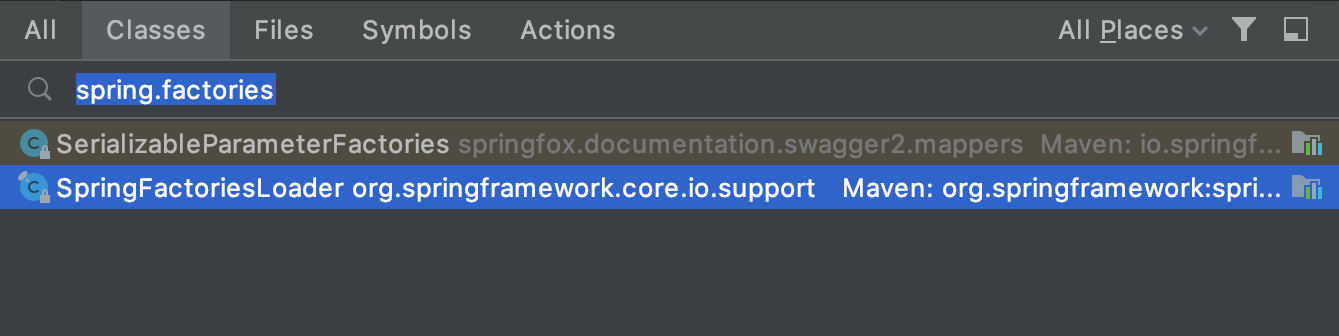
进去阅读一下 org.springframework.core.io.support.SpringFactoriesLoader 的源码和 Javadoc,再利用 IntelliJ IDEA CE 代码分析能力得知 loadFactories 和 loadFactoryNames 这两个公共方法被 org.springframework.boot.autoconfigure.AutoConfigurationImportSelector 使用了。再来看看 AutoConfigurationImportSelector 的简介:
/**
* {@link DeferredImportSelector} to handle {@link EnableAutoConfiguration
* auto-configuration}. This class can also be subclassed if a custom variant of
* {@link EnableAutoConfiguration @EnableAutoConfiguration} is needed.
*
* @author Phillip Webb
* @author Andy Wilkinson
* @author Stephane Nicoll
* @author Madhura Bhave
* @since 1.3.0
* @see EnableAutoConfiguration
*/
public class AutoConfigurationImportSelector implements DeferredImportSelector, BeanClassLoaderAware,
ResourceLoaderAware, BeanFactoryAware, EnvironmentAware, Ordered {
原来是处理 @EnableAutoConfiguration 注解的类。我想有人曾经对一般的 Spring Boot 程序的入口感到好奇:
@SpringBootApplication
public class SampleApplication {
public static void main(String[] args) {
SpringApplication.run(SampleApplication.class, args);
}
}
瞄了一下 @SpringBootApplication:
@Target(ElementType.TYPE)
@Retention(RetentionPolicy.RUNTIME)
@Documented
@Inherited
@SpringBootConfiguration
@EnableAutoConfiguration
@ComponentScan(excludeFilters = { @Filter(type = FilterType.CUSTOM, classes = TypeExcludeFilter.class),
@Filter(type = FilterType.CUSTOM, classes = AutoConfigurationExcludeFilter.class) })
public @interface SpringBootApplication {
当然,开启了自动配置。
本文首发于 https://h2cone.github.io/